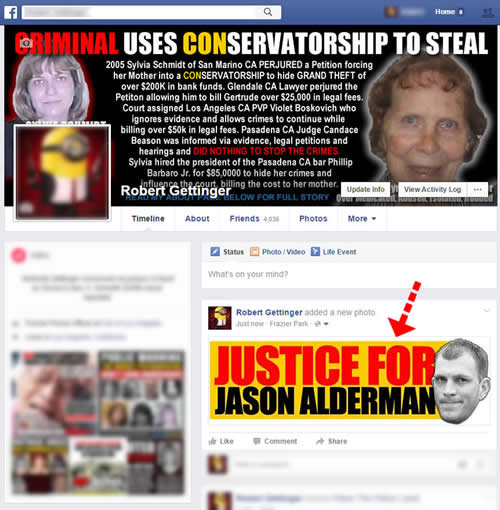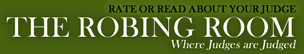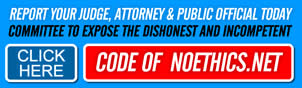Simple STEP BY STEP How to re-post a Facebook Post to another Facebook page
1. Locate the post you wish to copy or re-post. See the arrow in the image below We want to re-post this image and post it to another page. This differs from sharing because you can post it anywhere posting is available on Facebook. Even if sharing is not available.
2. Lets take the post above, left click on the image itself to expand and select it.
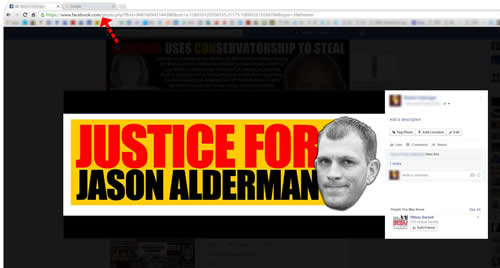
3. The screen should look like the one above where the photo of post is on dark
background. Note in the top left had corner of your screen. The URL box in the browser window (red arrow in the image above). That is the Exact URL of the post. Select it as shown in the next image. Now we need to select it by highlighting it.
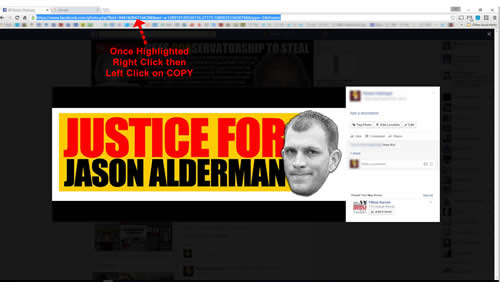
4. You need to “Copy and Paste” the URL.
A. Left click the URL see the red arrow above.
B. Right click to show “Copy”, Copy the URL
C. Go to the page where you wish to re-post.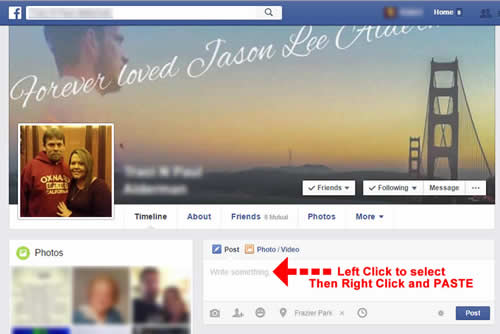
5. Above is the page we want to post to. Click on “Post” (where you
see Post and Photo/ Video). The post box will open. Left click on the post box (See arrow above) click to select the area where you want to paste the URL. Right click (then click Paste) the URL will appear as below. Wait and let the post appear below the URL. Once you paste the URL it should appear as below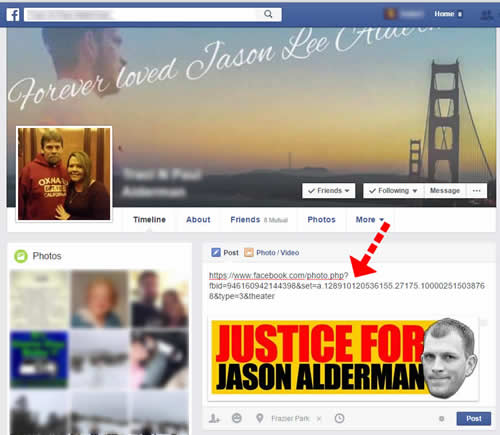
6. After your post appears you need to remove the URL, Select it as shown below.
7. Once selected, click delete. Now you should only see the Post.
8. Above, after deleting the URL, Click POST and your post will be posted to that page. You’re done. Now go to as many pages with relevant info and re-post to get your message out to the world.
This way all the comments in the original post will appear on the same post. You don’t want to re-post the same image over and over starting new threads. The concept is to re-post the same post when you can’t share it using the share button. You can always go to the original post to see the “Shares, Likes and Comments”.